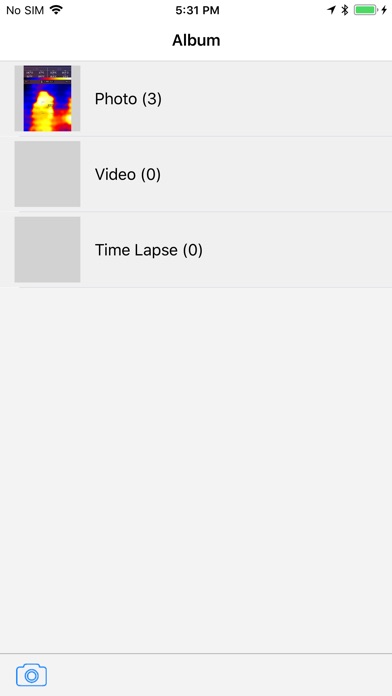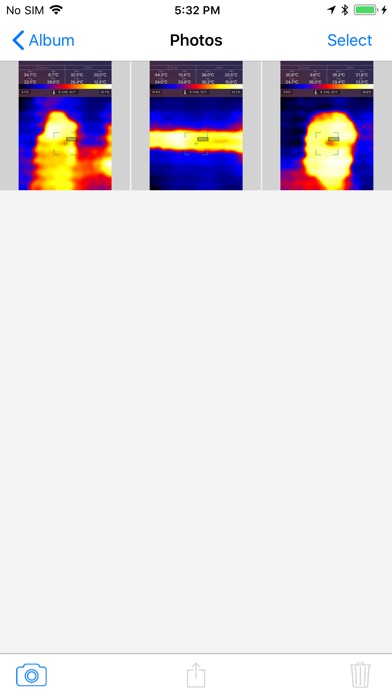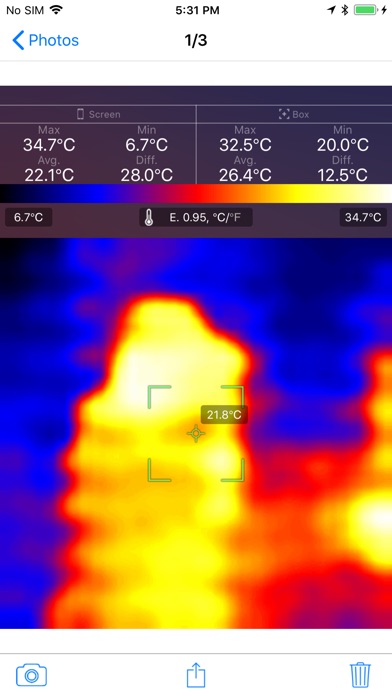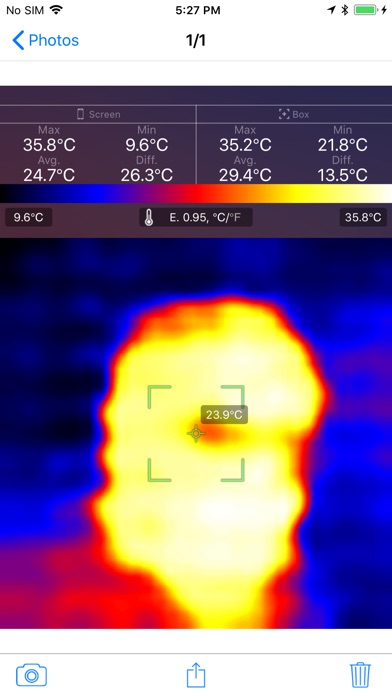
===Smart Phone Operation Thermal Imager===
Website: http://www.eplus-innovation.com/product_ti_01.html
===How to use===
1. Power on TI-01 device.
2. Open iOS wifi setting page to find wifi name "TI-01", and connect to this device.
3. Open App, then this iPhone will be received thermal image from "TI-01" automatically.
This is a video to description how to use thermal Imager sensor TI-01.
https://www.youtube.com/watch?v=aw1d-KTPGAM
===Features===
1. Take accurate temperatures by Thermal Array 32 * 32 FoV [ 33° ]
2. Easy operation by friendly APP via WIFI — save, share and send immediately.
3. With gun handle and mount holder — compatible with Sport DV & camera accessories
4. Long battery life, main unit 3.5 hours, with handle 8.0 hours